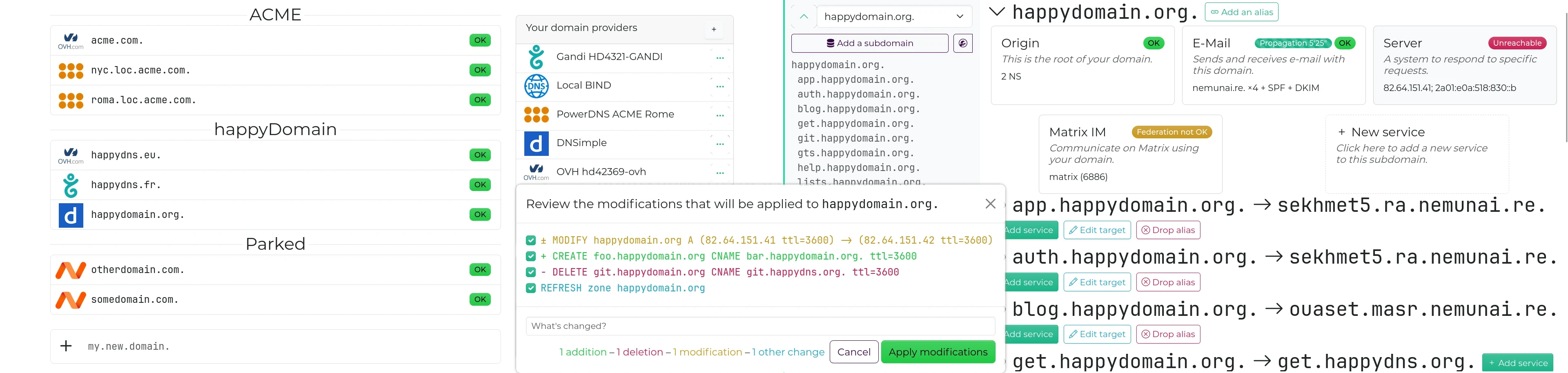|
All checks were successful
continuous-integration/drone/push Build is passing
|
||
|---|---|---|
| cmd/happyDomain | ||
| docs | ||
| internal | ||
| model | ||
| providers | ||
| services | ||
| tools | ||
| web | ||
| .dockerignore | ||
| .drone-manifest-local.yml | ||
| .drone-manifest.yml | ||
| .drone.yml | ||
| .gitignore | ||
| docker-compose.yml | ||
| Dockerfile | ||
| Dockerfile-builded | ||
| generate.go | ||
| go.mod | ||
| go.sum | ||
| hadmin.sh | ||
| LICENSE | ||
| README.md | ||
| renovate.json | ||
happyDomain
happyDomain is a free web application that centralizes the management of your domain names from different registrars and hosts.
It consists of a HTTP REST API written in Golang (primarily based on https://stackexchange.github.io/dnscontrol/ and https://github.com/miekg/dns) with a nice web interface written with Svelte. It runs as a single stateless Linux binary, backed by a database (currently: LevelDB, more to come soon).
Features:
- An ultra fast web interface without compromise
- Multiple domains management
- Support for 44+ DNS providers (including dynamic DNS, RFC 2136) thanks to DNSControl
- Support for the most recents resource records thanks to CoreDNS's library
- Zone editor with a diff view to review the changes before propagation
- Keep an history of published changes
- Contextual help
- Multiple users with authentication or one user without authtication
- Compatible with external authentication (OpenId Connect or through JWT tokens: Auth0, ...)
happyDomain is functional but still very much a work in progress: it's a carefully crafted proof of concept that evolves thanks to you!
Given the diversity of DNS configurations and user needs, we haven't yet identified all the bugs. If something doesn't work, please don't leave: tell us what's wrong. We're highly responsive and each reported bug helps us improve the tool for everyone.
Whether it works for you or not, we need your feedback! What do you think of our approach to simplifying domain name management? Your impressions at this stage help us guide the project according to your actual expectations.
Using Docker
We are a Docker sponsored OSS project! Thus you can easily try and/or deploy our app using Docker/podman/kubernetes/...
You can use docker compose to launch happyDomain:
git clone https://framagit.org/happyDomain/happyDomain.git
cd happyDomain
docker compose up
Or directly with the docker run:
docker run -e HAPPYDOMAIN_NO_AUTH=1 -p 8081:8081 happydomain/happydomain
This command will launch happyDomain in a few seconds, for evaluation purposes (no authentication, volatile storage, ...). With your browser, just go to http://localhost:8081 and enjoy!
In order to deploy happyDomain, check the Docker image documentation.
Install from binary
Prebuilt binaries are availables at: https://get.happydomain.org/
Choose a directory (the latest version available, or master) and choose the binary that corresponds to your operating system and CPU architecture.
Use happyDomain
The binary comes with sane default options to start with. You can simply launch the following command in your terminal:
./happyDomain
After some initialization, it should show you:
Admin listening on ./happydomain.sock
Ready, listening on :8081
Go to http://localhost:8081/ to start using happyDomain.
Database configuration
By default, the LevelDB storage engine is used. You can change the storage engine using the option -storage-engine other-engine.
The help command ./happyDomain -help shows you the available engines:
-storage-engine value
Select the storage engine between [leveldb mysql] (default leveldb)
LevelDB
LevelDB is a small embedded key-value store (as SQLite it doesn't require an additional daemon to work).
-leveldb-path string
Path to the LevelDB Database (default "happydomain.db")
By default, a new directory is created near the binary, called happydomain.db. This directory contains the database used by the program.
You can change it to a more meaningful/persistant path.
Persistent configuration
The binary will automatically look for some existing configuration files:
./happydomain.confin the current directory;$XDG_CONFIG_HOME/happydomain/happydomain.conf;/etc/happydomain.conf.
Only the first file found will be used.
It is also possible to specify a custom path by adding it as argument to the command line:
./happyDomain /etc/happydomain/config
Config file format
Comments line has to begin with #, it is not possible to have comments at the end of a line, by appending # followed by a comment.
Place on each line the name of the config option and the expected value, separated by =. For example:
storage-engine=leveldb
leveldb-path=/var/lib/happydomain/db/
Environment variables
It'll also look for special environment variables, beginning with HAPPYDOMAIN_.
You can achieve the same as the previous example, with the following environment variables:
HAPPYDOMAIN_STORAGE_ENGINE=leveldb
HAPPYDOMAIN_LEVELDB_PATH=/var/lib/happydomain/db/
You just have to replace dash by underscore.
Need OVH API?
OVH doesn't have simple API key or credentials. It depends on a web flow to retrieve the key.
To be able to initiate the authentication flow, your happyDomain instance need to have a dedicated Application Key.
Follow those instructions if you need to connect to OVH.
Building
Dependencies
In order to build the happyDomain project, you'll need the following dependencies:
goat least version 1.23;nodejstested with version 22;swagtested with version 1.16 (can be installed throughgo install github.com/swaggo/swag/cmd/swag@latest).
Instructions
- First, you'll need to prepare the frontend, by installing the node modules dependencies:
pushd web; npm install; popd
- Then, generate assets files used by Go code:
go generate -tags swagger,web ./...
- Finaly, build the Go code:
go build -tags swagger,web ./cmd/happyDomain
This last command will create a binary happyDomain you can use standalone.
Development environment
If you want to contribute to the frontend, instead of regenerating the frontend assets each time you made a modification (with go generate), you can use the development tools:
In one terminal, run happydomain with the following arguments:
./happyDomain -dev http://127.0.0.1:5173
In another terminal, run the node part:
cd web; npm run dev
With this setup, static assets integrated inside the go binary will not be used, instead it'll forward all requests for static assets to the node server, that do dynamic reload, etc.